TIN matching is a helpful tool offered by the IRS for authorized agents on the e-Services Online Tools for Tax Professionals website. TIN matching allows the service agent to verify information provided by their client before submitting the data to the IRS e-File system.
Don’t have an account on e-Services? Click here for a short tutorial on how to create an account on e-Services. Once you are logged into your e-Services account follow these steps to complete your TIN Matching application.
Step 1: Click Application on the e-Services Home Page
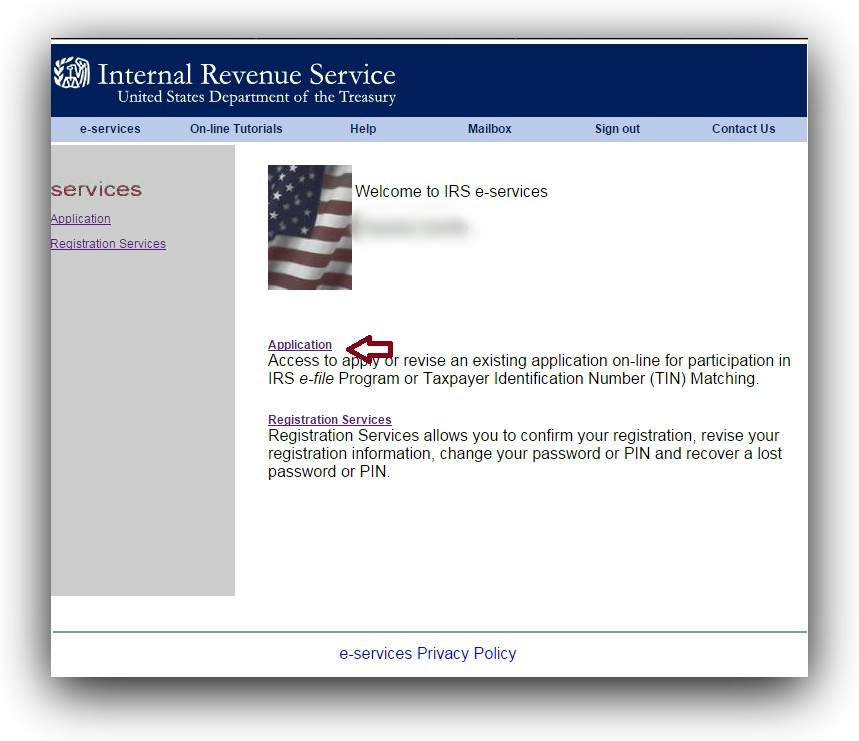
Step 2: Click New TIN Matching Application
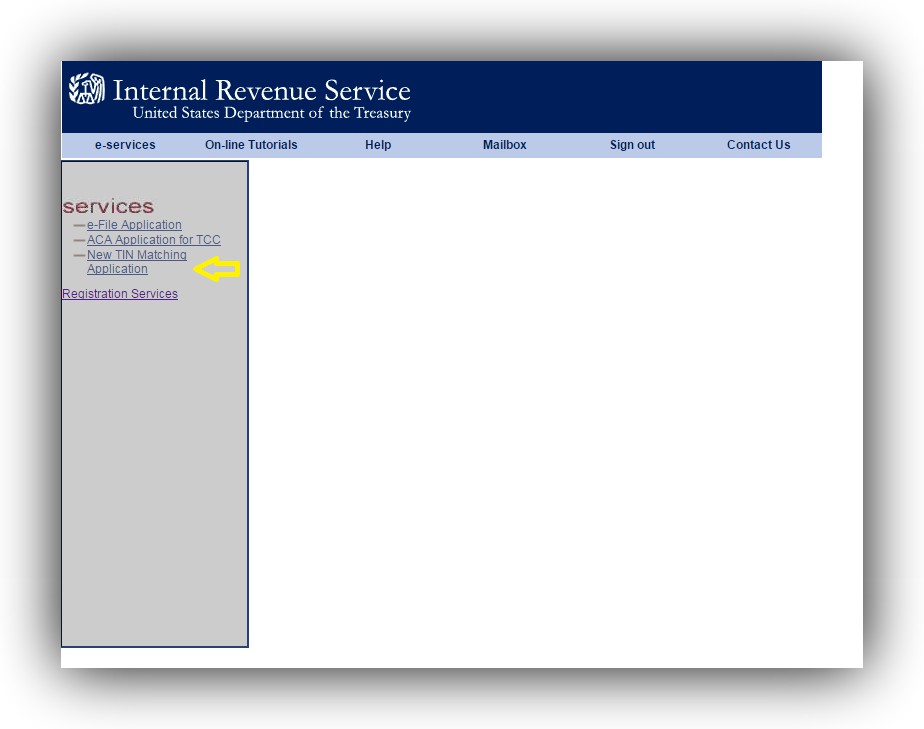
Step 3: Enter the PIN you created for your e-Services account and click Accept
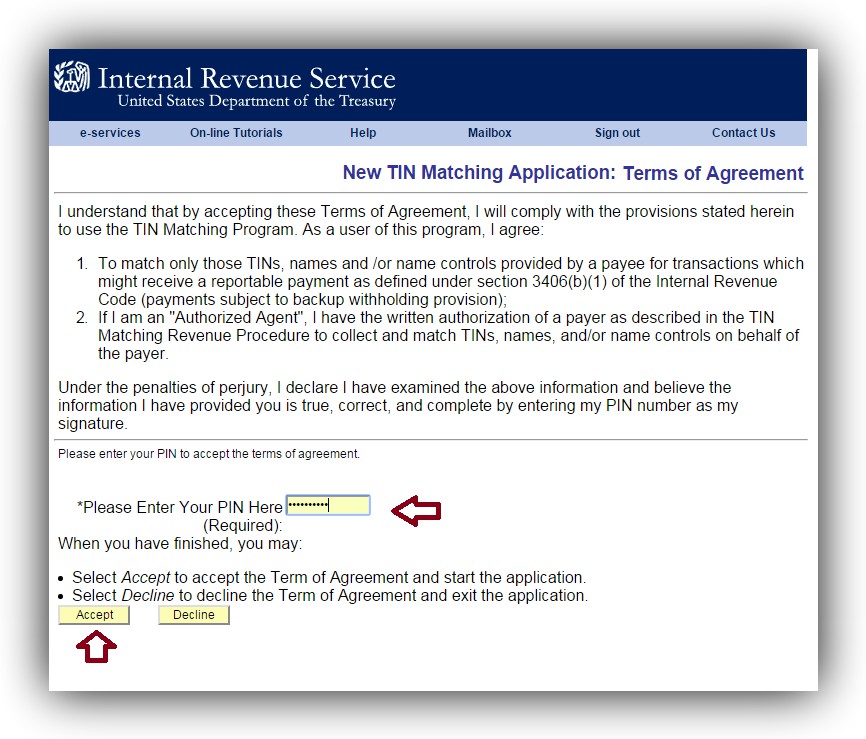
Step 4: Fill in all the required information and select Next
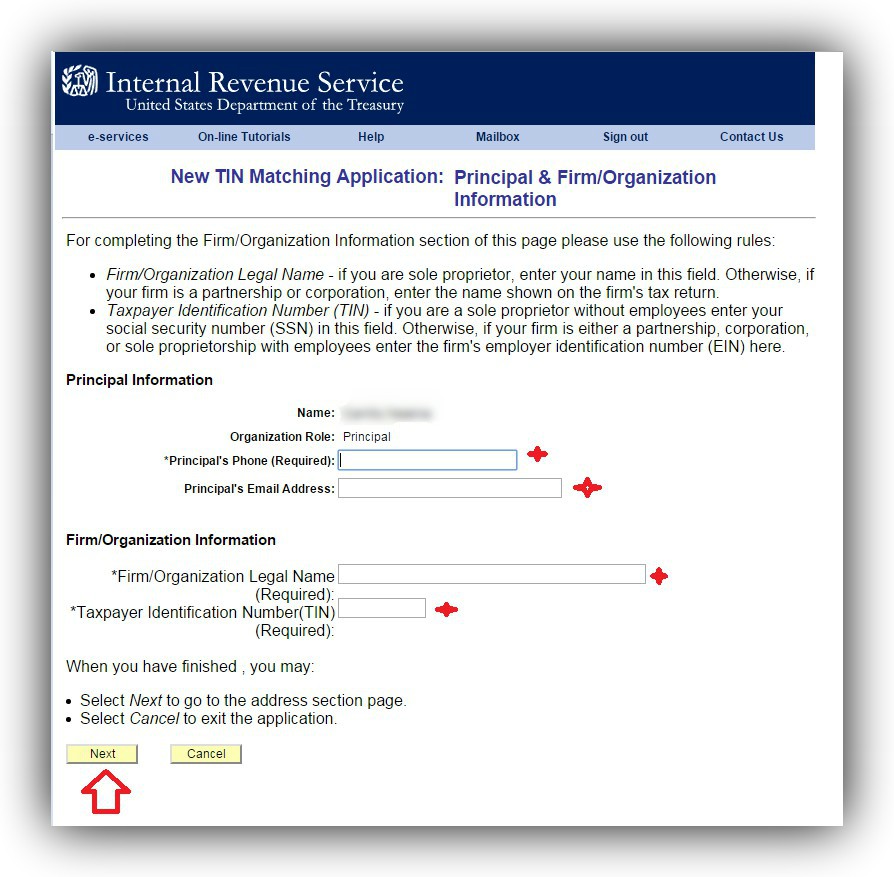
Step 5: The principle of the company must add the participant once the TIN Matching Application has been completed
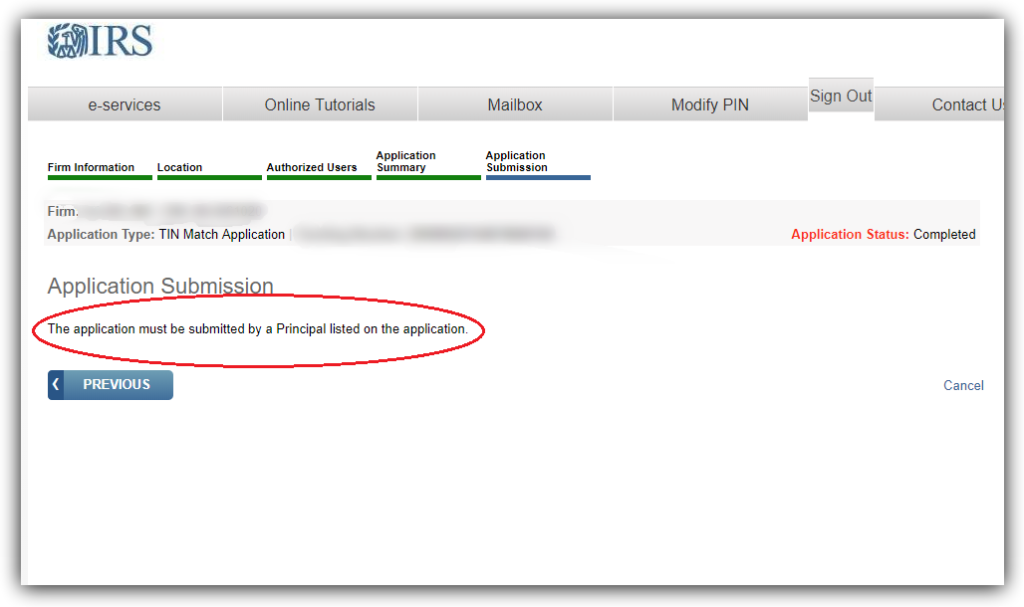
Step 6: Go to e-Services Online Tools for Tax Professionals to access the TIN Matching Program
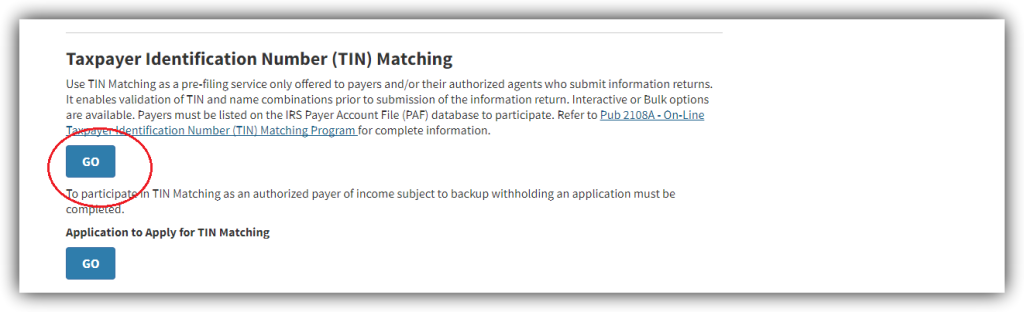
Step 7: After logging in click Accept
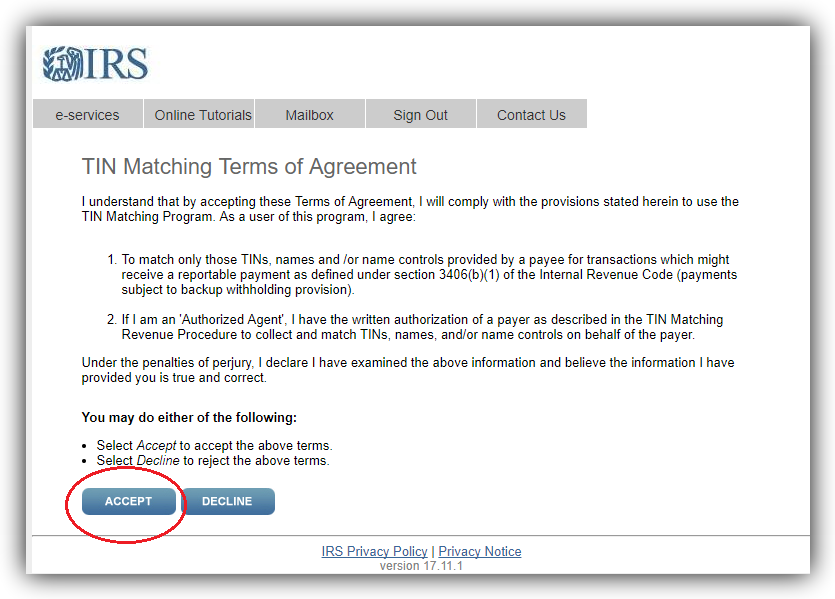
Step 8: Select Begin Interactive TIN Session
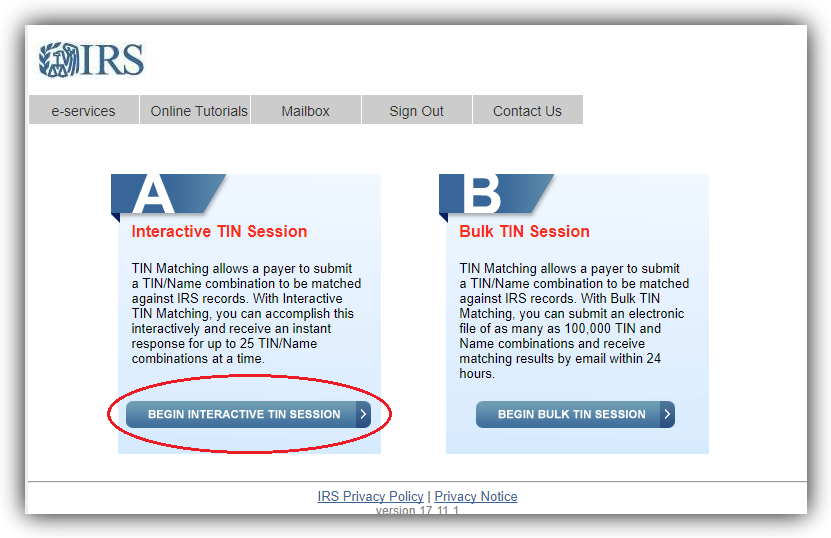
Step 9: Follow the prompts to submit your TIN Matching request
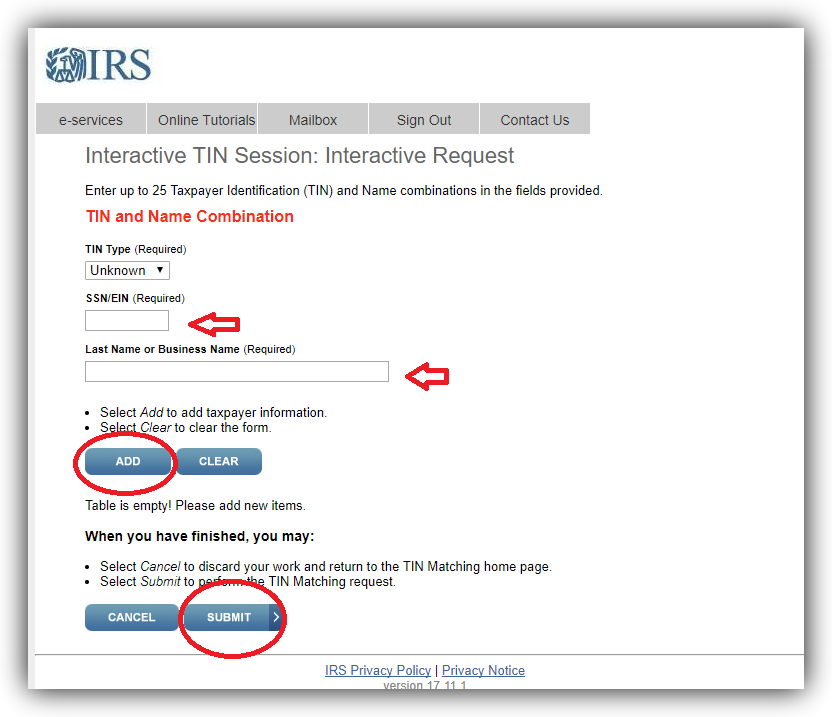
Twenty-five taxpayer identification (TIN) and name combinations are accepted at a time. Up to 100,000 TINs and name combinations are allowed under the bulk service.
The single and bulk TIN programs will:
- reduce the error rate in TIN validation
- decrease backup withholding and penalty notices
- match the payee name and TIN with IRS records
IRS offers on-line tutorials to assist users with registration, application, and TIN matching process.
Call and ask us your taxpayer identification number (TIN) on-line matching questions.
Help Line: (909) 596-0050 Email Address: support@2290tax.com
Written by Yesenia Carrillo
